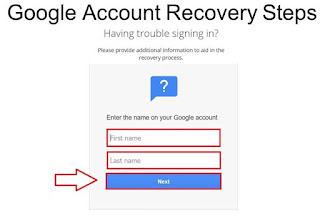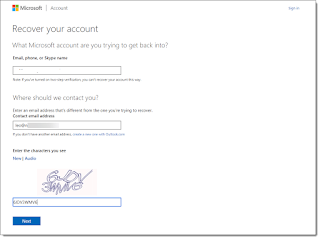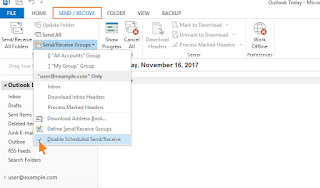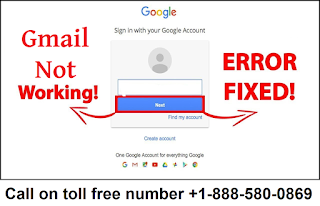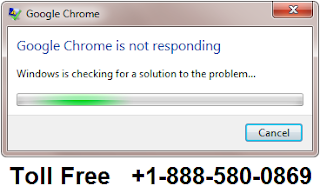What is Virtual Assistant Services

What is virtual assistant services ? Simply put, these are services that a person provides who does not physically go to the place that he works in. Instead, he takes on the workload and other responsibilities while at home. A lot of people use virtual assistants because they have too many things going on in their lives, and sometimes they simply do not have time to do everything themselves. By hiring a virtual assistant, you can delegate your duties to them, but you can still be around and supervise him when you would like to. So, how can you find one who can take care of all the tasks that you have? There are two ways to go about this. The first way is to hire a full-time employee who will be your virtual assistant, or you can hire someone from a virtual office service or a company who specializes in this area. If you decide to go the full-service route, you will want to look for someone who can perform clerical duties as well as administrative tasks, which virtual assistants speci